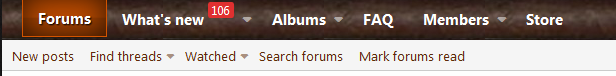You are using an out of date browser. It may not display this or other websites correctly.
You should upgrade or use an alternative browser.
You should upgrade or use an alternative browser.
Welcome to the Brave New World
- Thread starter deluxestogie
- Start date
- Status
- Not open for further replies.
Have you tried logging out, then logging in again? [wild guess]
Bob
Bob
CobGuy
Well-Known Member
I just did that ... we'll see!
~Darin
~Darin
Also, I have tweaked some changes as well. Let us know how it went for you.I just did that ... we'll see!
~Darin
CobGuy
Well-Known Member
I just received three more emails from posted threads.
Since you made some changes, I'll log out and back in again.
Thanks!
Darin
Since you made some changes, I'll log out and back in again.
Thanks!
Darin
Got it right this time, you are still watching those threads.I just received three more emails from posted threads.
Since you made some changes, I'll log out and back in again.
Thanks!
Darin
http://fairtradetobacco.com/watched/threads
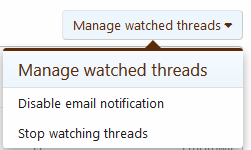
CobGuy
Well-Known Member
Got it ... thanks a million!! 
~Darin
~Darin
Wow! That "Manage Watched Threads" button should maybe be added to the profile preferences. It's really tough to find.
Bob
Bob
CobGuy
Well-Known Member
Indeed ... that did the trick though! 
Doh!
The reply textbox at the bottom of a thread needs a Cancel button that abandons entered text. Otherwise it lingers forever, visible each time I view the thread in which I typed something in the reply box, but then decided not to post anything. Just deleting all text doesn't do that.
Bob
Bob
I think you mean the drafts, it's a function in Xenforo to prevent losing entered information and will appear in the editor for the relevant forum/thread. If you delete your existing draft you won't have the issue again.The reply textbox at the bottom of a thread needs a Cancel button that abandons entered text. Otherwise it lingers forever, visible each time I view the thread in which I typed something in the reply box, but then decided not to post anything. Just deleting all text doesn't do that.
Bob
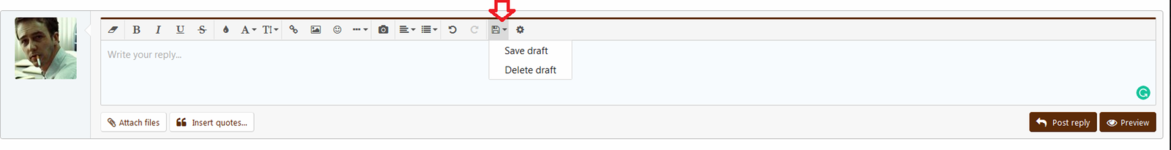
Thank you and thank you.
Bob
Bob
It seems that we cannot insert images in our posts anymore  ...
...
I tried with jpg of less than 500ko and also with png ... but each time I try to add a picture, once it reaches the 100%, I get a message : "Oops! We ran into some problems. The uploaded file is too large for the server to process."
Any idea ?
I tried with jpg of less than 500ko and also with png ... but each time I try to add a picture, once it reaches the 100%, I get a message : "Oops! We ran into some problems. The uploaded file is too large for the server to process."
Any idea ?
ChinaVoodoo
Moderator
Same. Even with a photo that I've already previously uploaded.
Test of linked image from a hosting site:

This same image will not load as an attachment.
Bob

This same image will not load as an attachment.
Bob
OldDinosaurWesH
Well-Known Member
Bob:
Any progress on the photo posting problem? I just tried, and no luck.
Wes H.
Any progress on the photo posting problem? I just tried, and no luck.
Wes H.
You've just answered your question. We'll have to wait for the technical expert to deal with it. He just returned from a trip.Any progress on the photo posting problem? I just tried, and no luck.
@socialteenz will have to handle it.
Bob
Last edited:
Photo problem appears to be fixed.
Bob
Bob
- Status
- Not open for further replies.
Similar threads
- Replies
- 10
- Views
- 5K
-
About Us
This forum is dedicated to promoting the American tobacco farmer and tobacco home growers across the globe. Whether you grow by the acre, in your backyard, or in pots, you should find valuable and accurate information here.We discuss any variety of tobacco, as well as numerous approaches to growing, harvesting, curing, and finishing your crop. Our members will attempt to provide experience-based answers to your questions.
-
Buy raw tobacco from our Sponsor - WLT